Our Encodify Spring ‘24 release is now available!
David Leaney
3 min read

Find out the latest updates from our Spring ‘24 release
User Onboarding Simplified
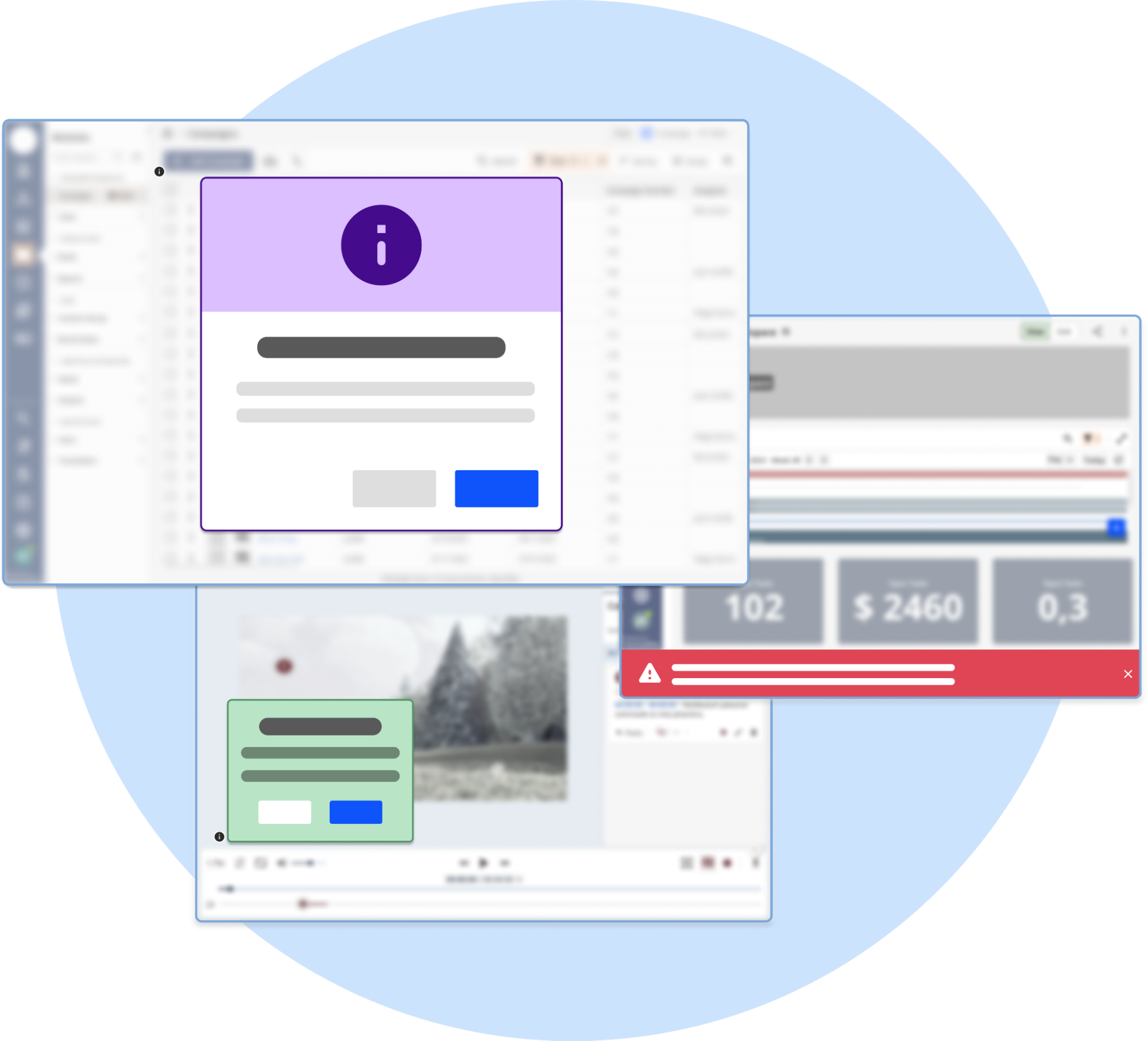
Every business has procedures and processes in place to deliver their outcomes as efficiently and flawlessly as possible. These workflows must be respected by individuals involved to accomplish tasks but without training the adoption of a platform as sophisticated as Encodify can be a constant challenge for users of different backgrounds. Documentation can quickly become out of date, and be hard to find when users need it. When users lack confidence that they are' should be adjusted to 'When users lack confidence they are using the new system correctly they can quickly fall back to old, manual methods or create costly errors.
Encodify Engage was originally released in Sept ‘20 to meet these growing demands for more flexible training content allowing the ability to embed contextual guidance and training in application so new users can be onboarded quickly, and existing users can easily adapt as your platform evolves. More recently we reviewed the way in which customers were using this service to understand whether there were any additional challenges being faced. It soon became clear that they needed more flexibility and control over when guides should be displayed relevant to their platform build.
To address this feedback, we are pleased to introduce Encodify Engage 2.0. Let's learn more about Encodify Engage 2.0:
- Build - our step-by-step wizard allows citizen developers to select from either modal, tooltip or banner announcements to create specific in-app guides targeted to specific users, modules, views or elements ensuring accurate targeting of onboarding flows. Guides can be scheduled to go live at a specific date and time or immediately.
- Learn - a central repository allowing a complete overview of all the guides and announcements that are important for your role. You can launch some guides immediately from this library to learn more about that specific flow.
Learn more about our recommendation for ensuring you are creating the right onboarding experiences here
Introducing Workspaces
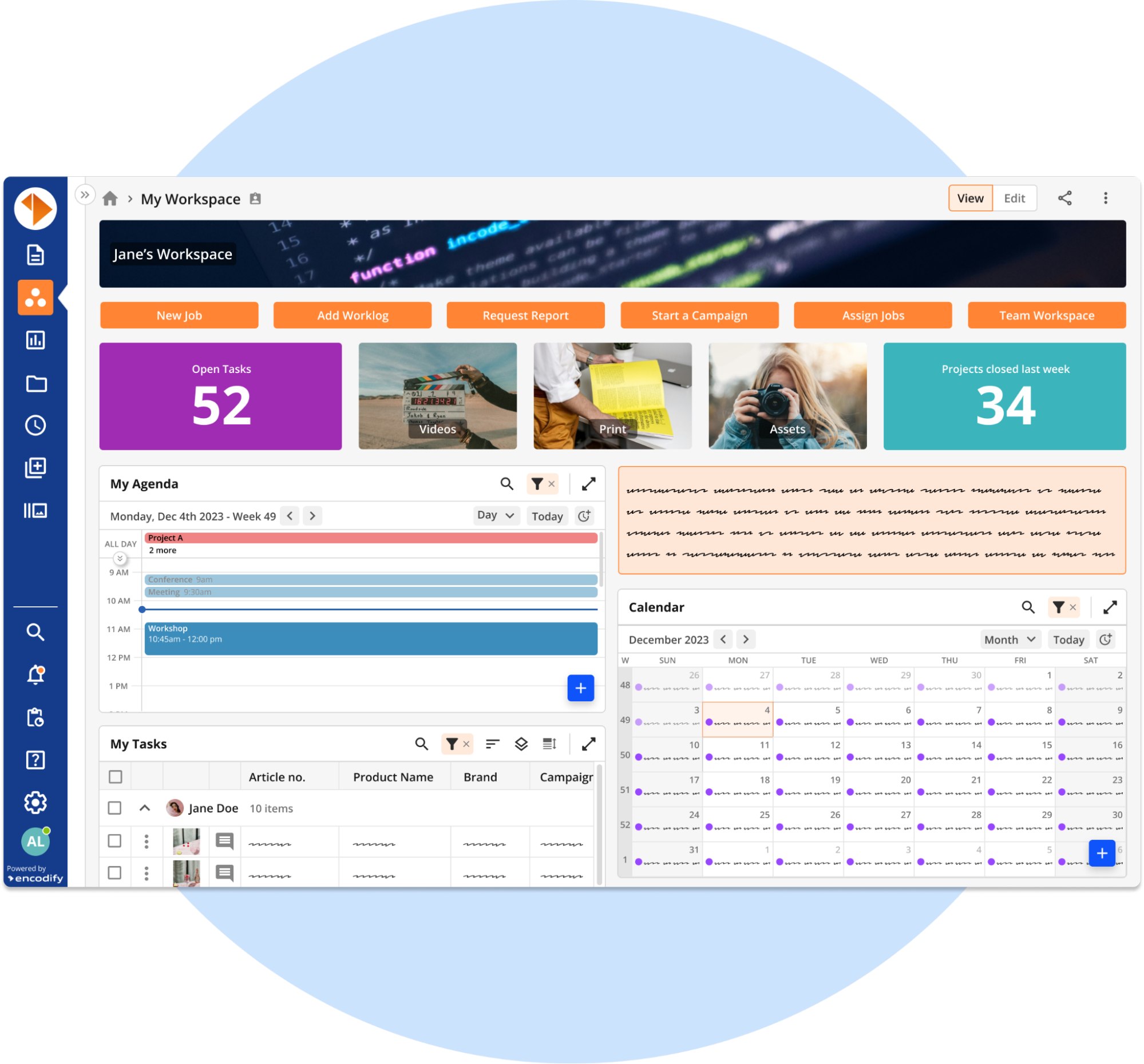
Discover our vision for the future of work management and enable your workforce to better collaborate, communicate and perform their work related tasks. Easily understand your data.
Dashboards have always been a key feature utilised by our customers to drive better decision making and increase efficiency by presenting real-time monitoring of their work with key performance metrics but we have to question can we better support our customers?
Earlier this year we engaged with a select few customers, and it became clear that Brand Portal’s were being used to direct users to key information stored elsewhere in the system and our standard dashboards were used to provide key insights into their work - such as financial summaries, viewing pending work or tracking supplier price adjustments. A common theme started to emerge. If change was required they needed to navigate elsewhere to apply them which was not offering the best user experience.
Let's dive into some of the widgets available:
- Header Widget - a visual headers to help organise your workspace into segments specifying a background colour, header image or header text. Furthermore, you can decide whether the banner should be clickable to navigate to a filtered module view or create a new item.
- Card Widget - a visual card to help provide a shortcut to either create a new item, navigate to a specific module, navigate to a workspace or link to a specified internal or external URL. The appearance of the card can be customised allowing you to specify a label, background colour and upload an image.
- Button Widget - a visual button to help provide a shortcut to either create a new item, navigate to a specific module, navigate to a workspace or link to a specified URL. They are similar to card widgets but taking less space, so it can be used when a image is not relevant
- Number Widget - a tile that can display an item count or aggregate data to calculate a sum, average, min value or max value from a specific field or across your data set within a module
- Text Widget - present text and graphical information to provide written descriptions, explanations or messaging to accompany the other data being summarised on your workspace.
- Divider Widget - a visual divider or horizontal line to separate between different widgets within the workspace.
- Spreadsheet Widget - the spreadsheet widget in workspaces functions exactly like the spreadsheet module view you know and love today. Embed an already created module view or create a custom view to visualise your data in a table. Filters can be added to the view to limit the data presented.
- Calendar Widget - allows for you to determine a label field, start date and end date to visualise your data in a calendar. Filters can be added to the view to limit the data presented.
Each widget can be accessed from a widget library and an easy step-by-step configuration wizard will guide you through adding them to your workspace. Once configured you will have the flexibility to drag-and-drop and resize the widget to position them accordingly to truly personalise your workspace.Once you have finished you can share your workspace with your colleagues
What happens next?
You will be contacted by a member of our team to provide support on understanding how you can migrate Dashboards and Brand Portals to fully utilise the full benefit of Workspaces. Within our Autumn ‘24 release we will be decommissioning Dashboards and Brand Portals, and as a result any that have not yet been migrated will be automatically converted to an associated Workspace
Enhanced Sharing
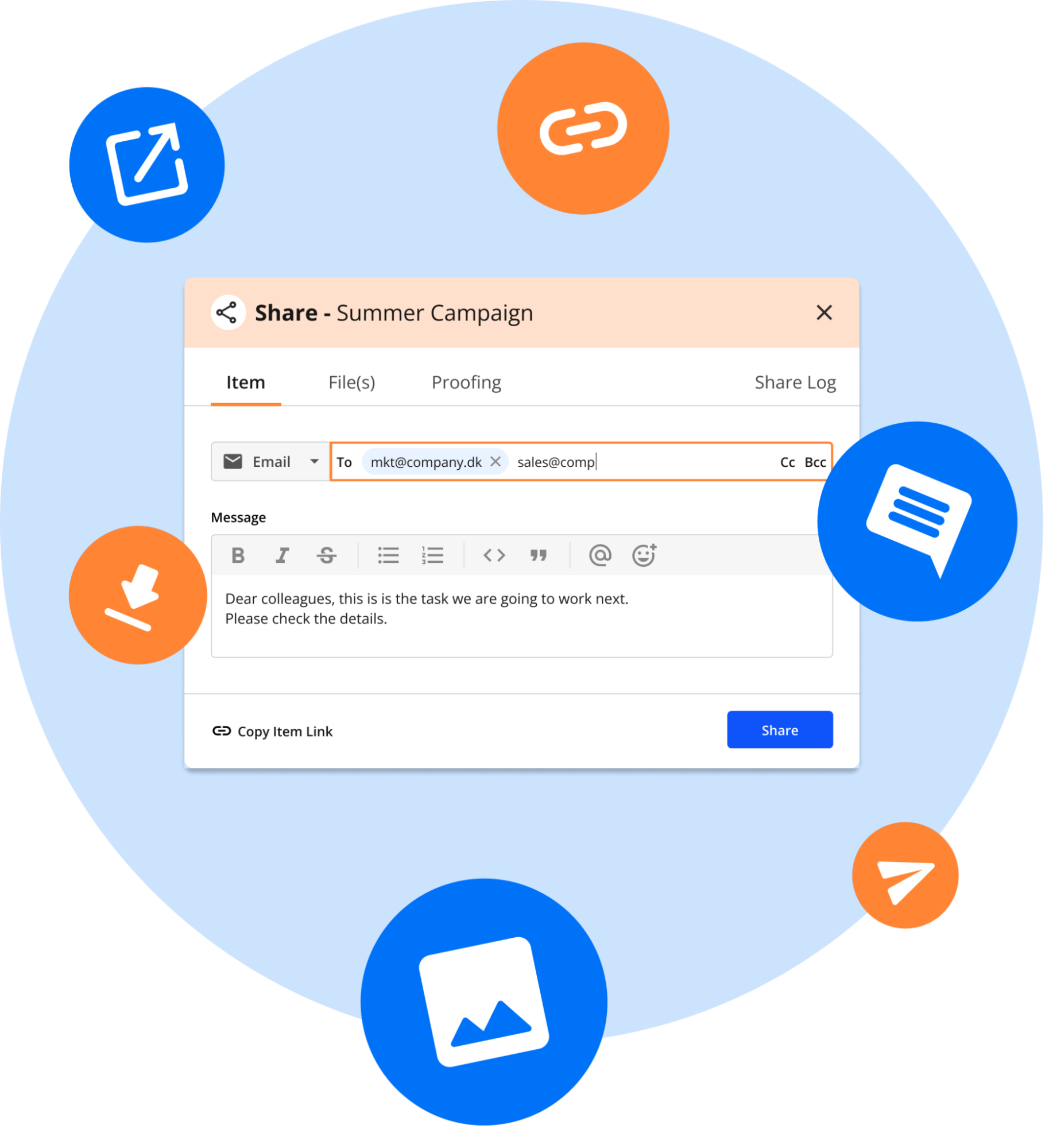
Sharing content with people within your organisation or to third parties is an important requirement for any Digital Asset Management (DAM) or Product Information Management (PIM) application to allow for efficient collaboration and communication. We therefore wanted to ensure that our customers had an improved user experience to share content. Let's explore some of the improvements introduced:
- Item Share - send a notification containing a direct link to an item via email, application or third party messenger tool. The recipient needs to have access to the item prior to sharing in order to access from the generated link.
- File Share - send a direct download link or attachment via email, application or third party messenger tools. The link will allow unauthenticated download of the shared file(s). An expiry date can be specified on share and access can be revoked at any time.
- Guest Share - invite a guest user to review content within proofing. An expiry date can be specified on share and access can be revoked at any time.
- Log share activities - improved visibility and traceability of any sharing activity performed from an item. The share log can be added via item view
Enhancements to Batch Review Multiple Files
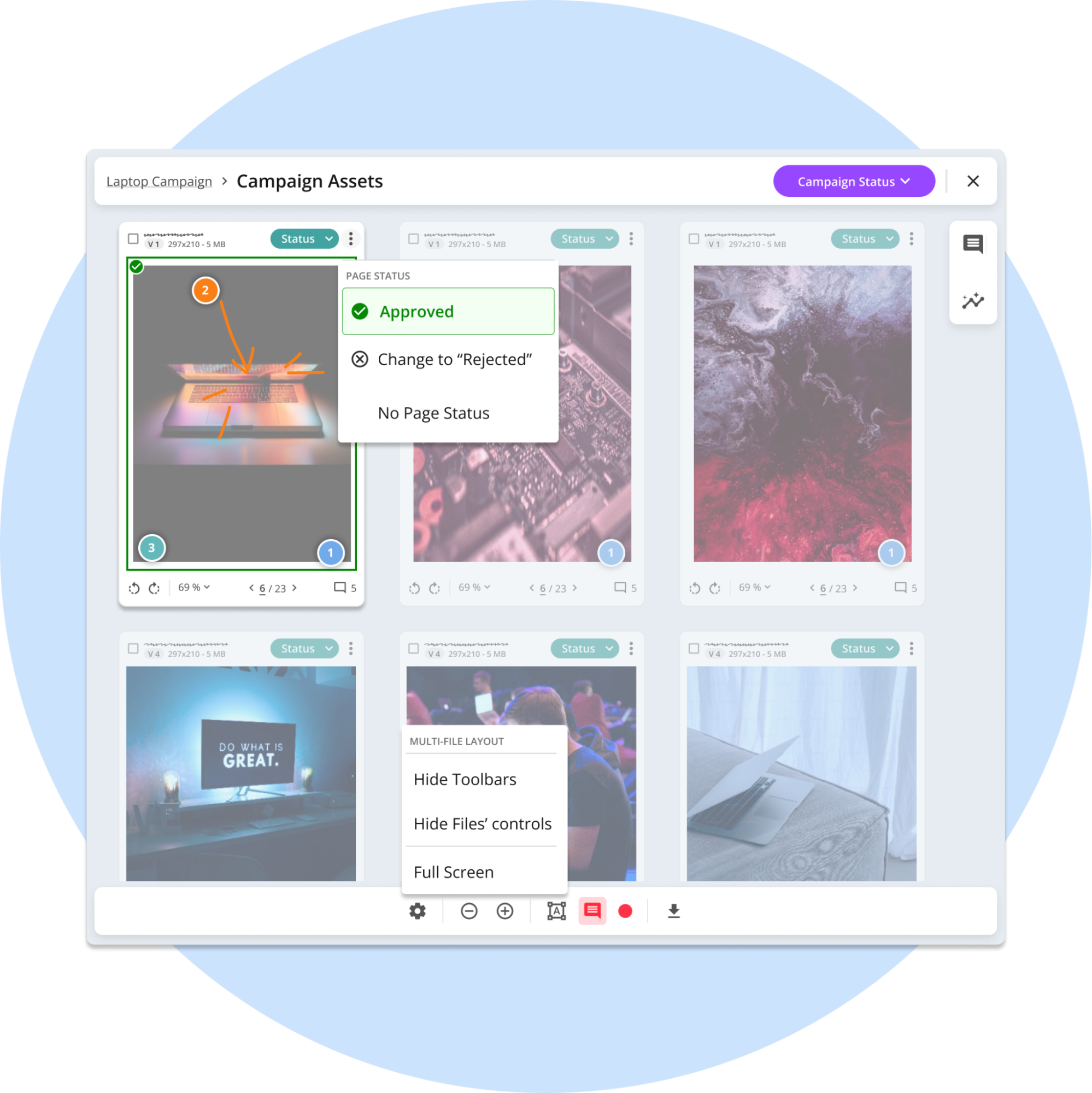
In our Winter ‘24 release (available here) we emphasised the importance of batch reviewing multiple files to streamline your review processes to mitigate potential missed errors. Recognizing this priority, we have introduced further enhancements to the batch overview screen including
- Optimised Layout - fit more content on screen allowing a better overview of files to help locate any errors.
- Page Status - quickly approve or reject individual pages
- Workflow Transition - we have made it faster and easier to update the status of individual items as well as parent items
- Other tools - Lastly we have added the possibility to control whether the toolbars are displayed or hidden and a new full-screen mode











