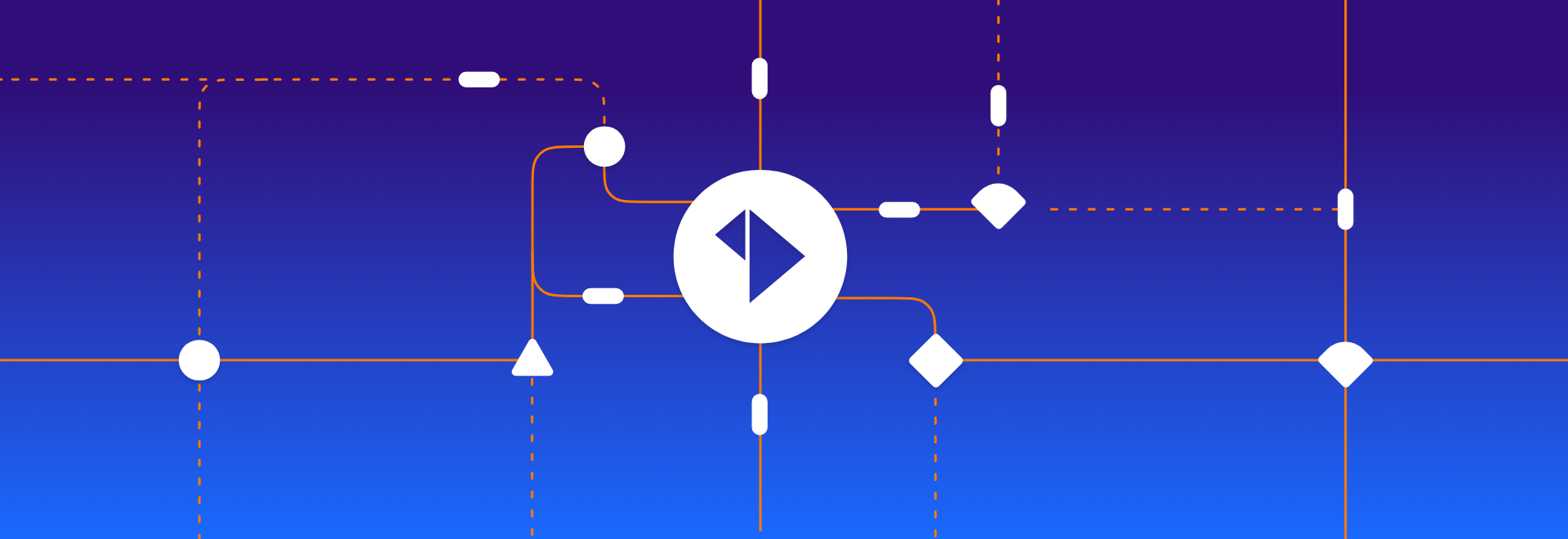How to manage workflows and why?
Encodify
5 min read

Optimise your workflow - what is it, and how do you do it? Workflow optimisation is the improvement of an existing workflow like launching a collection, producing next month’s campaign, hiring a new employee, or…
What is a workflow?
A workflow is the sequence of processes and steps to complete a task or produce something. Often, it is a repeatable pattern of activities needed to:
- Launch a collection.
- Produce next month’s campaign.
- Hire a new employee, or … well, you get the picture.
So, workflows are there, whether documented and managed or not. The big difference is that if you uncover and document the flow, you get a chance to optimise it – and in that way, save your company money and time.
How do you create a workflow?
Creating a workflow diagram or chart can be done in five relatively simple steps. It can take quite some time to identify all the resources needed, all parties involved, and every part of the process. Once it is in place, the workflow will help you and your organisation tremendously.
- List all tasks related to the particular project.
- Identify the resources available.
- Identify who should be responsible for each process step and assign the different roles and functions.
- Create a visualisation of the process by making a diagram/flow chart.
- Run through the workflow to ensure all tasks are listed correctly and with the right assignees.
Now you are ready to use the workflow!
How do you manage workflows, and why?
Why should you spend time managing workflows in your organisation? The simple answer is that it will help you keep track of and optimise the process, deadlines, material, approval processes, and everything else connected with, e.g., a marketing production.
Read more about how you can optimise your approval rounds here.
Managing workflows across departments and suppliers can be an incredibly manual and complex task that requires project managers to coordinate and ensure that deadlines are met, processes followed, and so on.
Besides being often tedious and repetitive, it also requires many resources that could add more excellent value elsewhere in the organisation.
Optimising your workflows with automation
So how do you keep track of and manage ever-changing workflows without taking up all those resources? The easy and best way is to use workflow automation. Take the manual aspect out of the equation and eliminate many potential errors all at once.
With the right workflow tool, you will not only be able to manage workflows more automatically. You will also simplify your digital asset management and keep up with compliance and GPDR regulations much easier since the system will track who is portrayed on which pictures, copyrights on your material, and so on.
What is the difference between a manual and an automated workflow?
The most noticeable difference between manual and automated workflow management is how the materials and tasks are handed over – and who keeps track.
Manual workflows
The manual process requires you to have one or several project managers controlling the process. Your employees must keep track of the latest material version, make specific changes so corrections are not lost, meet deadlines, and notify freelancers or other departments. At the same time, no compliance and GDPR is violated.
Here knowledge is fragmented, and the production process is sensitive to all involved parties being present and accessible for the production to run smoothly.
Automated workflows
With workflow automation, the system will run the processes for you and take a big part of the workload: automatically notifying the right parties, reminding the person next in line about tasks ready for them, reminding them about due dates, and much more.
The workflow management system will keep information on the process, rights, and legal uses of digital and other assets, where the process has come to hold, and who knows what about specific steps and tasks.
That way, automated workflows can optimise the process, making it faster and with fewer errors, reducing costs.
Another advantage of automated workflows is that they are easier to update when processes change – which has become a constant in most industries and trades.
The next step: Workflow analysis and optimisation
Once you have mapped out your project, approval, or another relevant workflow, it is time to take the next value-adding step: analysing and optimising the process.
Mapping out the workflow will give you an overview of the current state and thereby allow you to identify bottlenecks. Redundant tasks, find the process parts where errors typically occur, steps that can easily be automated, and much more.
Mapping out the workflow will give you an overview of the current state and thereby allow you to identify bottlenecks, and redundant tasks, find the parts of the process where errors typically occur and steps that can easily be automated, and much more.
If you are looking to improve your workflow through analysis, contact us to get an analysis of your existing workflow state, including the following:
- Time spent on all workflow steps
- Level of skills available at each step of the workflow
- Costs per workflow step