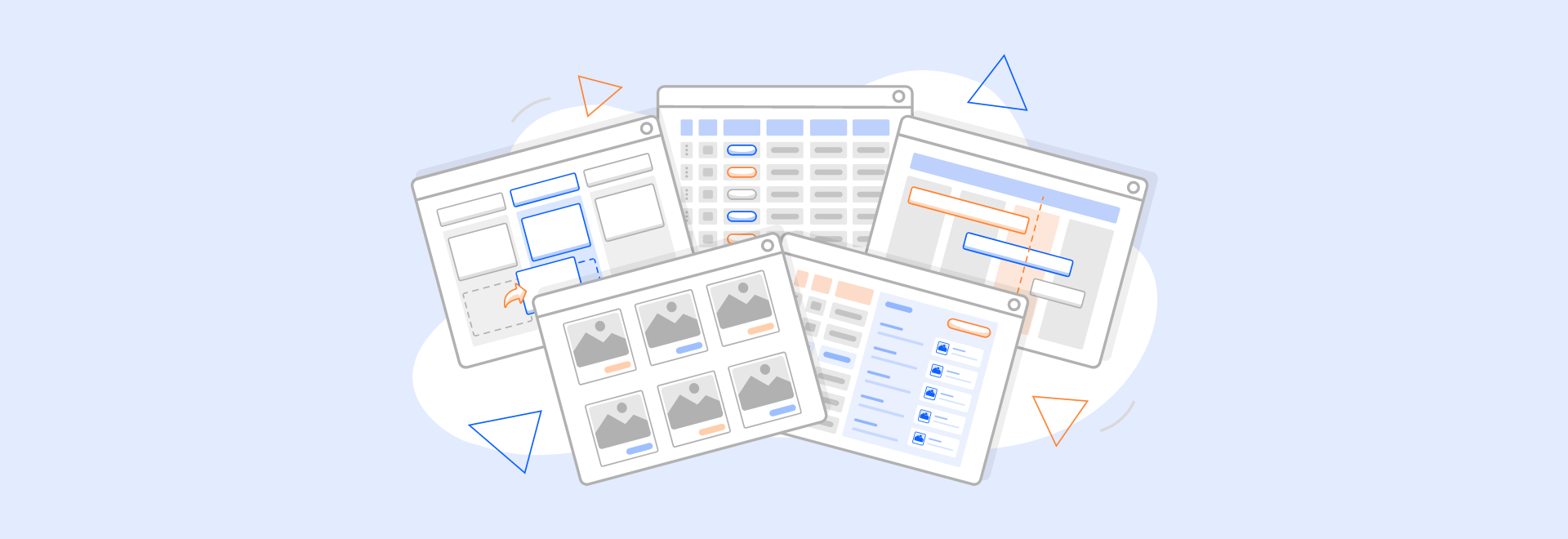Campaign Management Tools: What's Your View?
Encodify
8 min read

Successful campaign management is what everyone wants. Achieving success is easiest when you have complete oversight. Thankfully, there are standardised common formats technology service providers use to visualise activities for their users.
Successful campaign management is what everyone wants. Achieving success is easiest when you have complete oversight. You know the goals, plan and timelines you want to see and you know the results you want to achieve. Making it happen means the management of several projects and activities including time, money, data, products and people.
When not suitably project managed, the campaigns can become unnecessarily difficult to collaborate on and tedious to coordinate. For the ambitious managers of campaigns, not achieving is not an option, so how do you maintain oversight over everything?
There are a plethora of valuable services available to support optimising campaign operations and management. Thankfully, there are standardised common formats technology service providers use to visualise activities for their users. So even if you change campaign management platforms, formats remain familiar. We’ve provided an overview of the different view types below:
List View
(Also known as Table view or Spreadsheet view)
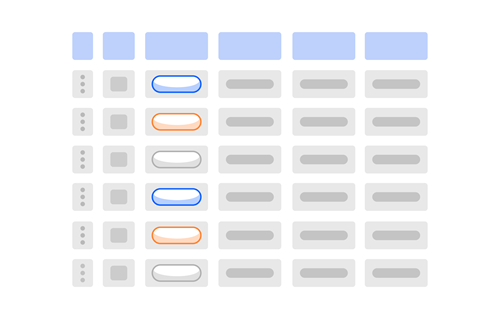
Campaigns are made up of activities, so this is the simplest and easiest way to get a great overview of what’s happening. This is what spreadsheets do, except being part of a work management platform means that you can integrate the activities better. Spreadsheet views are commonly used for any sort of listing, whether it be tasks or a form of database. You can add as many rows or columns as you like and incorporate drop-down boxes. Colour coding is a desirable feature that makes it easier to navigate and interpret information.
Kanban View
(Also known as Board view)
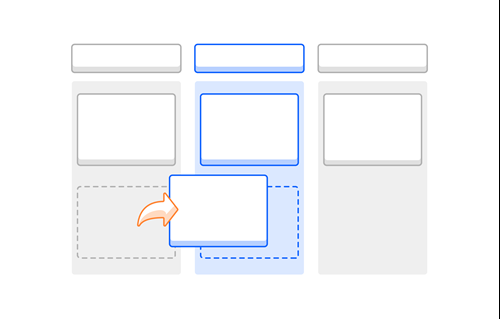
You may not know the name, but you will likely have seen the layout. A design created by a Toyota engineer in the 1940s, it is the one of the easiest ways to oversee elements of a campaign through information cards. It is based on categorising tasks and activities, whilst you can still obtain and manage information horizontally and vertically, you can also more easily move information just by dragging and dropping. The view is also based on layers, so each card can contain more information and another type of views within it. Kanban is useful for organising activities by status and managing resources. It is most frequently used for monitoring progress, allowing project managers to highlight bottlenecks, issues delaying progress and managing workloads across teams.
Timeline View
(Also known as Roadmap View)
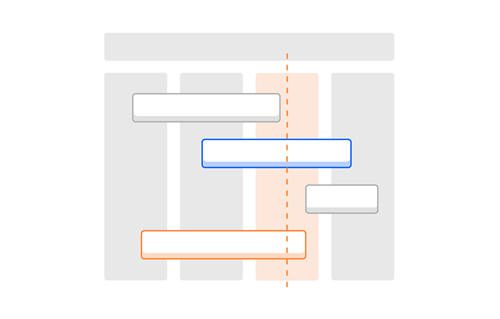
This is a style that visualises like a gantt chart over a quarterly or annual planner format. All campaigns have a time element, they take time to create and they can happen over a period of time. It is most commonly used for managing longer term campaigns that may run over weeks, days or months. Given that many organisations plan over a 12 month period, this layout is particularly popular for project management and managing partner contracts or agreements.
Gantt View
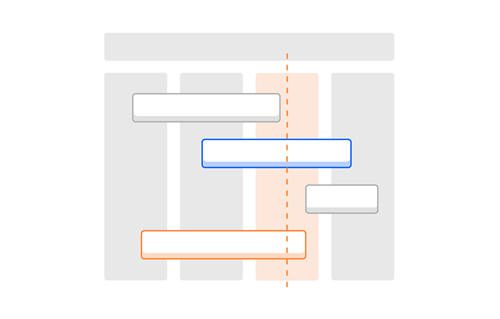
This is extremely similar to Timeline view and has a similar layout, but there is one key difference. The Gantt view outlines all of the tasks involved in a project, and their order, shown against a timescale. This gives an instant overview of a project, its associated tasks, and when the tasks need to be finished by. Whereas a change in Timeline view is completely isolated, the Gantt view reflects both the change and adjusts everything else that it is dependent on. So, if one action is delayed, the Gantt view adjusts all the other activities that follow, so it doesn’t need to be done manually. This is most valuable for longer-term plans or activity heavy plans because it saves time for the campaign manager and reduces errors.
Calendar View
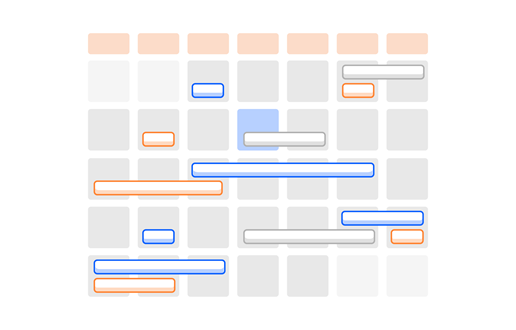
A very flexible view that allows you to manage campaigns and activities from a daily, weekly or monthly view in a diary format. Useful for project management that is time sensitive, where activities need to happen within a particular time period. It’s great for working on short term projects with deadlines. It is also easy to switch between granular and broad views.
Split View
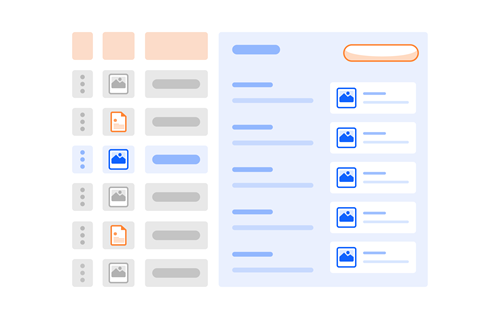
Split View manages the layout and formatting of hierarchical content at the top level of an app. In this view, information is presented within a side panel allowing quick navigation between items in a sorted list. Often, it consists of a two- or three-column interface showing a primary column, sometimes a middle column, and a final pane of content. Most frequently seen in email inboxes and the viewing panes for email messages.
Gallery View
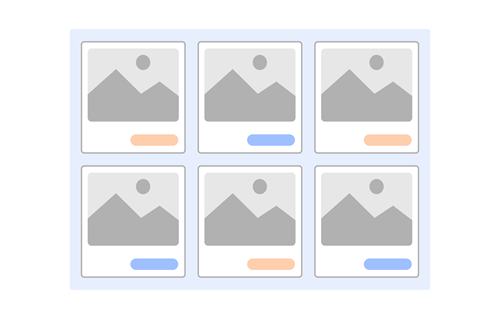
This is where you can easily browse your activities at a glance and click through for further information. Much more ideal, if visuals are more comfortable for you to work with. It can also be easier to find certain categories, projects or activities through images rather than wading a sea of text. The use of Gallery view tends to be more suitable for storing imagery, applications and videos. It is most useful when the visuals themselves are of more value than the data the file contains. You might see this in your digital asset management platform or more commonly applications on your computer or mobile phone.
While there can be a preference for using one of these views more than the others, in reality, you will use many of these views in combination depending on what you need. Some views will clearly be more suitable than others, depending on the context. While Gallery view may make the most sense to visualise product images, you may well switch to List view to get the data for those images (eg price or product number) and Kanban view to group these products by brand or category.
When it comes to campaign management, you will find all these different views in the software and applications you use. These may include proofing software, supplier platforms, digital asset management or high volume creative production. Visit Marketing Work Management to find out more about how you can use these views in your daily work.
With the provided tips and explanation, you can now see the range of tools available for your projects and how these tools can best serve you. But whatever your preferred view, you now have a view of them all.